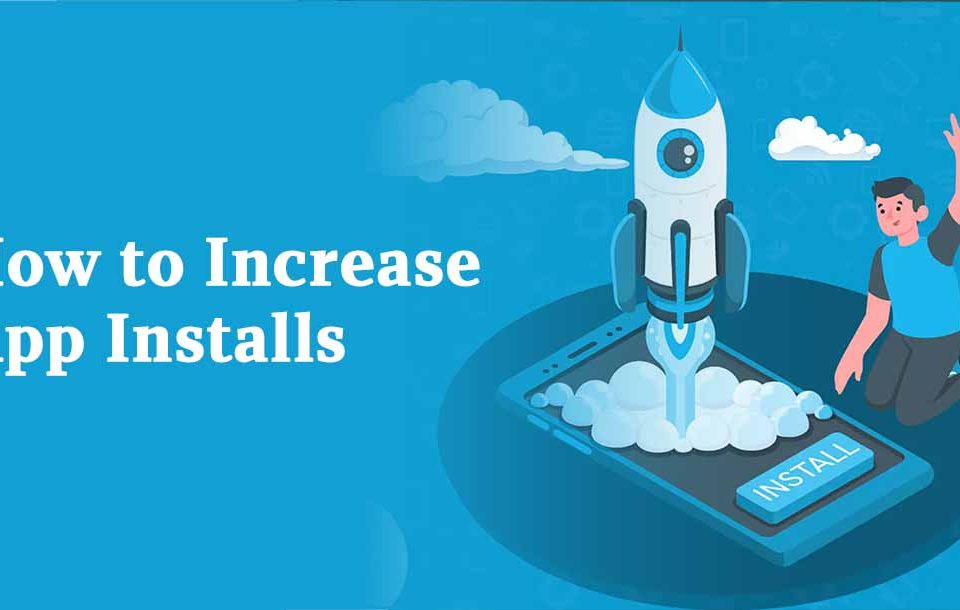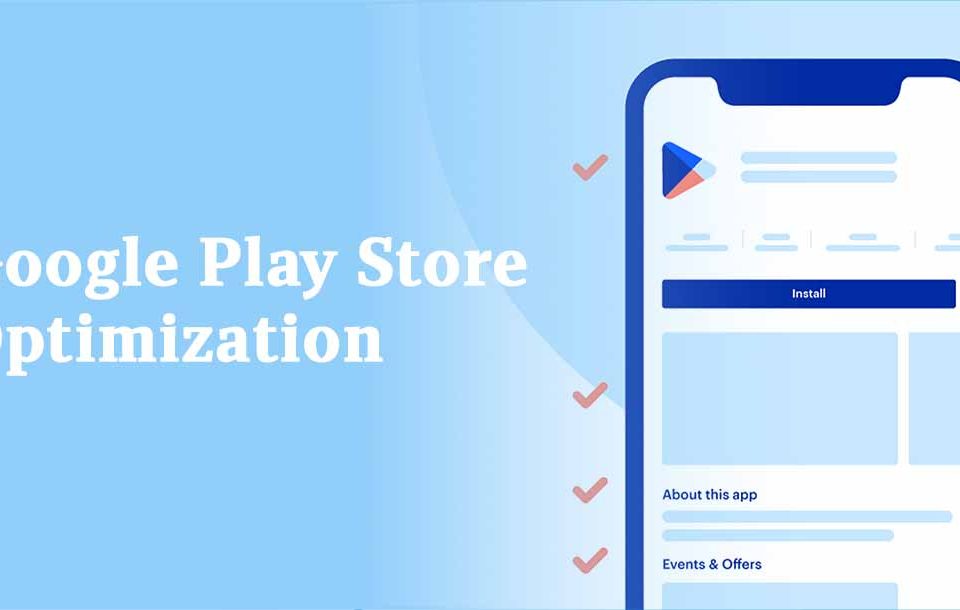Google Play App Store Optimization is the process of improving various elements of an app's listing on the Google Play Store. Optimizing your app for the Google Play Store is crucial for increasing visibility and driving downloads. With millions of apps competing for attention, effective optimization can make all the difference.
Android App Store Optimization
This article outlines essential strategies for optimizing app listings on the Google Play Store to improve discoverability and overall performance.
Android Play Store Optimization | 7 Effective Strategies
Use these Android ASO strategies to optimize each element of your app listing to increase your app’s visibility on Google Play.
1. Boost Visibility with High-Volume Keywords in your App Title
Your app title is the most visible element in the Google Play search results. Choose an app name that is unique and reinforces what your app is about. Optimize the 30-character space of your app title by adding high-volume, relevant keywords that users tend to search for when browsing on Google Play.
2. Convey your App’s Value in the Short Description
The main purpose of your app’s short description should be to boost conversion rates, but that being said, keywords in the short description do give a ranking boost. Your app’s short description on Google Play can only be up to 80 characters, so use it to make a good first impression and pitch your app’s story.
3. Optimize your Long Description with Important Keywords
Your long description creates an opportunity for keyword optimization. The keywords used in the long description get indexed by Google. So, repeating keywords on Google Play will help you better rank on those keywords. Make sure to find a balance between good keyword density and keyword stuffing. Use your app’s long description to explain the purpose and main features of your app. Keep the text easy to read, and well-structured, and use bullet points so store visitors can easily scan through your content
4. Highlight Updates with “What’s New”
The “What’s new” section in the Google Play Store listing is used to communicate changes, bug fixes, and new features in a new version of the app to existing users. A well-written “What’s New” section gives the impression that your app is constantly improving. Use this section to get users excited about new features or updates.
5. Localize your Play Store Listing Assets
Localization is very important on Google Play to increase app conversion, improve rankings on localized keywords, and enhance your overall app exposure and visibility. Adapt your textual and visual elements for all the different languages and cultures that you want to target. With 77 locales available on Google Play for localization, it is important to understand which countries and languages your app/game will be available in to maximize your discoverability and expand your global audience.
6. Engage your Target Market with a Feature Graphic
Feature graphics on Google Play can be a very powerful tool in engaging your target market, as they are shown alongside your app icon and app title throughout the store in the browse results.
Keep your feature graphic informative and focus on the essence of your app/game
7. Influence your Google Play Ranking with Backlinks
Having several websites link to your web app page can positively influence your ranking. The Google Play Store algorithm looks at how many backlinks your app’s webpage has received.
The more backlinks, the higher your app’s authority. A high authority indicates that your app is widely known and will result in a higher rank. The more reliable the websites point to your app, the better the backlink.
If you want to get this process right, you will probably need to work with ASO service experts. With Genplayers, you get access to specialists via our user-friendly platform.
Conclusion
Effective Google Play App Store Optimization is crucial for the success of any mobile app in today's competitive market. By focusing on high-volume keywords in the app title, creating compelling short and long descriptions, and regularly updating the "What’s New" section, developers can significantly boost their app's visibility and conversion rates.