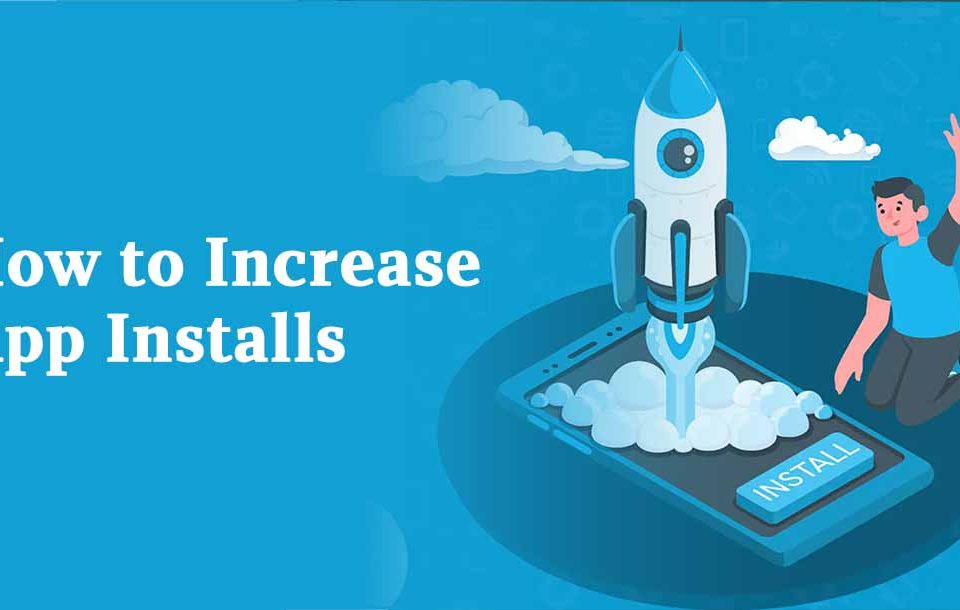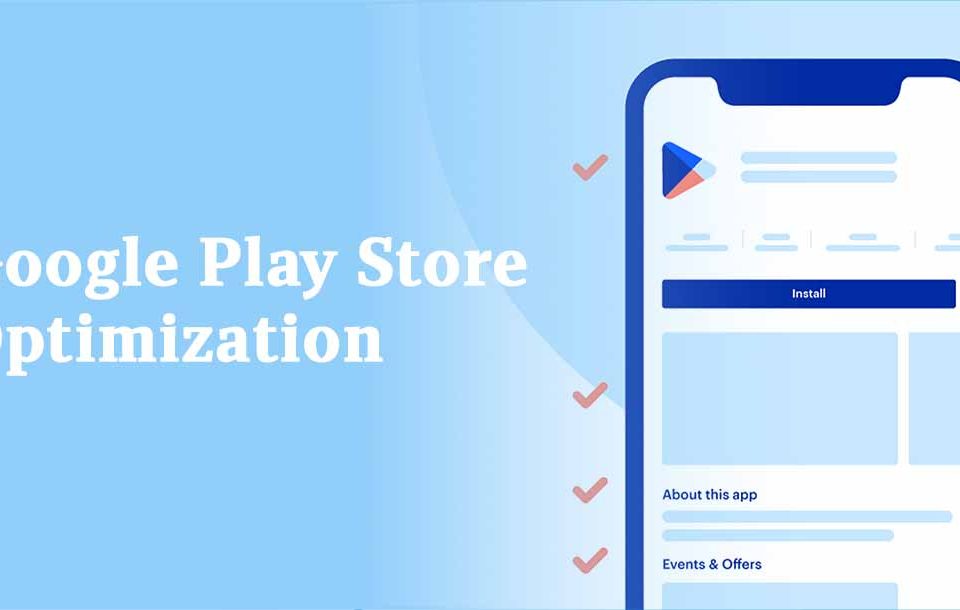Help Get Your Creation Started
Game development software refers to a wide range of tools and platforms designed to assist developers in creating video games.
This article presents five prominent game development software options: GameSalad, GameMaker Studio 2, Unreal Engine 4, Adventure Game Studio, and Godot Engine. Each software package offers a unique blend of features, usability, and flexibility, catering to diverse preferences and skill levels.
Find the other relevant articles
What is Game Development Software?
Game-making software refers to software tools and platforms that are available for developers to create video games. These tools typically offer a range of features to assist game creators in designing, developing, and deploying games. Game development software allows developers to design, program, and test games for various platforms such as PCs, consoles, mobile devices, and virtual reality.
Free Game Making Software
Here is an assembled list of free game-making software for beginners.
5. GameSalad
GameSalad software is used for iOS as well as Android platforms for game design. GameSalad has primarily been used to design interactive games that explain the fundamentals of the programming language. Several games have been produced using GameSalad game-making software for beginners, such as Echoes of Aeons, Booger Boing, Beyond Solar Trailer, etc., and are listed among the top 100 games in the PlayStore.
Features of GameSalad:
- GameSalad game-making software stacks data such as character progress and items into tables and designs that the user can browse or write onto.
- Developers can use in-app shopping and ads to generate money from their intended games. You will require a GameSalad Pro subscription to publish your games on other platforms besides the GameSalad Arcade.
- GameSalad game-making software offers two subscription levels that allow you to publish your games on suitable platforms like GameSalad Arcade, HTML 5, Android, and iOS.
- Games designed using GameSalad can be used for educational purposes, especially for computer programming. You can learn event-driven programming, often used in apps like graphic user interface applications and gaming apps.
- Once you have acquired a game using GameSalad game-making software for beginners, you have full benefits and ownership of the product.
Pros
- The UI is well-developed and easy to navigate.
- The color scheme is extremely advanced.
- Available on multiple devices like Windows, HTML 5, Android, and iOS.
Cons
- Subscribing to pro features can be difficult for students and youngsters.
4. GameMaker Studio 2
GameMaker Studio 2 software for game making provides developers with no coding experience to create games using its bar and drop feature. It allows beginners and young enthusiasts to create games with 2D graphics, vector graphics, and 2D skeletal animations. This is why it is recommended as the best free game-making software for beginners.
GameMaker’s free game-making software for beginners runs on a built-in language called GML language, which is similar to the C programming language. The GML language of this game-making software supports non-coders in executing their ideas into existence in minutes and provides more control and customization over game mechanics and logic.
Features of GameMaker Studio 2:
- The drag-and-drop interface of Gamemaker Studio 2 is easy to use for new developers and does not require extensive coding knowledge.
- After developers have designed their game using GameMaker Android game-making software, they can distribute it across different platforms without any adjustment.
- GameMaker's free game-making software keeps delivering upgraded variants of its software with add-on services to make interesting games.
- GameMaker provides features such as the addition of in-app purchases, connectivity with third-party apps, and much more.
- Using GameMaker, users can keep a real-time record of how many players are currently practicing their game.
- GameMaker has terrific editing tools associated with other head game developers. These editing tools let you add fashionable images and animations to your games.
- New 2024 updates of Gamemaker Studio include improved animation control, enhanced particle systems, and more diverse export options, thus making it a versatile game-making tool for developers.
Pros
- Well-optimized engine.
- Quick prototyping
- Easy drag-and-drop interface.
- Offers additional features such as in-app purchases, connectivity with third-party apps, and much more.
- Helps users to keep a real-time record of how many players are currently practicing their game.
Cons
- Not the best scripting language out there.
- The Free version has limited features.
- Limited platform flexibility and features.
- Limited options for customizations.
3. Unreal Engine 4
Unreal Engine 4 game-making software for beginners is one of the most professional game-making software for PCs available in the market. Unreal Engine lets you quickly develop high-intensity games, even for users with limited or no understanding of coding. This is why it is recommended as the best free game-making software for beginners.
Hailing from the house of Epic Games, Unreal Engine 4 offers a faster rendering process and potent editing tools to provide a real-life look to characters used in the games. Unreal Engine game-making software for beginners enables users to make AI-enabled games rank high and give the characters a certain level of consciousness.
Features of Unreal Engine 4
- Unreal Engine game development software evolves packed with features such as game research, debugging, and reloading.
- Unreal Engine is recommended as the best free game-making software for beginners.
- Unreal Engine makes use of synthetic intelligence to provide features such as post-processing outcomes and more.
- Unreal Engine software for game design operates on the blueprint system, making it easy for newcomers to develop games. Professionals can create multiple games and even design their blueprints.
- Unreal Engine provides long tutorials and webinars for beginners to learn game development.
- With free game-making software for beginners such as Unreal Engine, gamers can publish their games on several Android and iOS app stores, PlayStation 4, and Xbox One.
- You can access a new version of Unreal Engine 5 for an enhanced game-making experience.
- Unreal Engine is gearing up for new features in 2024 like dynamic displacement, Nanite spline mesh, and a lot more.
- Pricing of Unreal Engine 4: Free Game-Making Software for Beginners
- Unreal Engine 4 is a free and open-source game-making software that is easy to download. This is why it is recommended as the best free game-making software for beginners. You can contact Unreal Engine for premium services at custom costs.
Pros
- If you have a team of specialized people then this game engine is good for you.
- Uses AI to provide enhanced game-making features.
- Provides long tutorials and webinars for beginners to learn game development.
- Has a supportive community of fellow developers and enthusiasts.
Cons
- For the work of Unreal Engine, you need a licensed copy for working and even have to pay the five percent tax after your game is profitable.
- Adventure Game Studio
- Adventure Game Studio: Game Making Software
- Adventure Game Studio is a free, open-source, and one of the top game developers for action games such as point-and-click games. This is why it is recommended as the best free game-making software for beginners.
2. Adventure Game Studio
Adventure Game Studio is a free game-making software for beginners that uses the C programming language to design games with a classic look and even high-resolution adventure games.
Features of Adventure Game Studio
- Adventure Game Studio is a free game-making software for beginners; it’s an all-in-one program for writing game scenarios, testing your game, etc. This is why it is recommended as the best free game-making software for beginners.
- Adventure Game Studio game developing software has dedicated settings, plugins, items, etc., for game designing.
- Don’t like the modern font of your game design? You can pick from several other fonts offered by Adventure Game Studio.
- It is compatible with Android, iOS, Linux, Mac OS X, and PlayStation Portable.
- Adventure Game Studio offers game-making enthusiasts the option of developing future versions of this free game-making software.
- Adventure Game Studio offers multi-platform support so that developers can write their games on different platforms.
- Pricing of Adventure Game Studio: Free Game-Making Software for Beginners
- Adventure Game Studio can be downloaded free of charge as it is open-source software. This is why it is recommended as the best free game-making software for beginners.
Pros
- It is a free game-making software for beginners.
- The software has dedicated settings, plugins, and more, for game development.
- It is compatible with Android, iOS, Linux, Mac OS X, and PlayStation Portable.
- Offers multi-platform support.
Cons
- Assets cover almost exclusively the adventure/quest genre.
- Godot Engine
- Godot Engine: Game Making Software
- Godot is a multi-platform, free, and open-source game engine that helps developers make 2D and 3D games from a unified interface. It comes with an advanced set of tools and an intuitive interface with context-sensitive editors.
-
Godot
Godot has an MIT License that allows developers to create games for PCs, mobile phones, and other web platforms. This is why it is recommended as the best free game-making software for beginners.
Features of Godot
- Godot Game engine is suitable for game developers because it is free, open-source, and licensed under MIT, aiding easy modification and distribution.
- This platform offers a set of advanced built-in tools such as animations, tilemaps, and more to ease the game-making process.
- Games can be exported to diverse platforms like Android and iOS mobile phones, Windows, Linux, macOS desktops, and other Web platforms and gaming consoles.
- It supports high-quality 2D and 3D gaming graphics and a diverse range of popular images. It also includes a built-in toolkit to create and animate game assets.
- Godot supports a wide variety of languages, which includes the integrated language GDScript, along with C++ and C#.
- Pricing of Godot Game Engine: Free Game-Making Software for Beginners
- Godot is an open-source, free game-making software for beginners, so you can use it for free!
Pros
- Highly recommended for beginners if they are familiar with GDScript, Python, and C++.
- Free game-making software for beginners.
- Offers an advanced set of built-in tools to aid game development.
- Supports powerful high-quality 2D and 3D graphics.
- Multi-platform support.
Cons
- 3D support could be better.
- Contains bugs that require frequent updates.
- Lacks documentation and features present among other competitors.
Conclusion
In the realm of game development, having access to free game-making software can be a game-changer for beginners and aspiring developers. The tools outlined in this article provide a diverse range of options, each with its own set of features, benefits, and drawbacks.