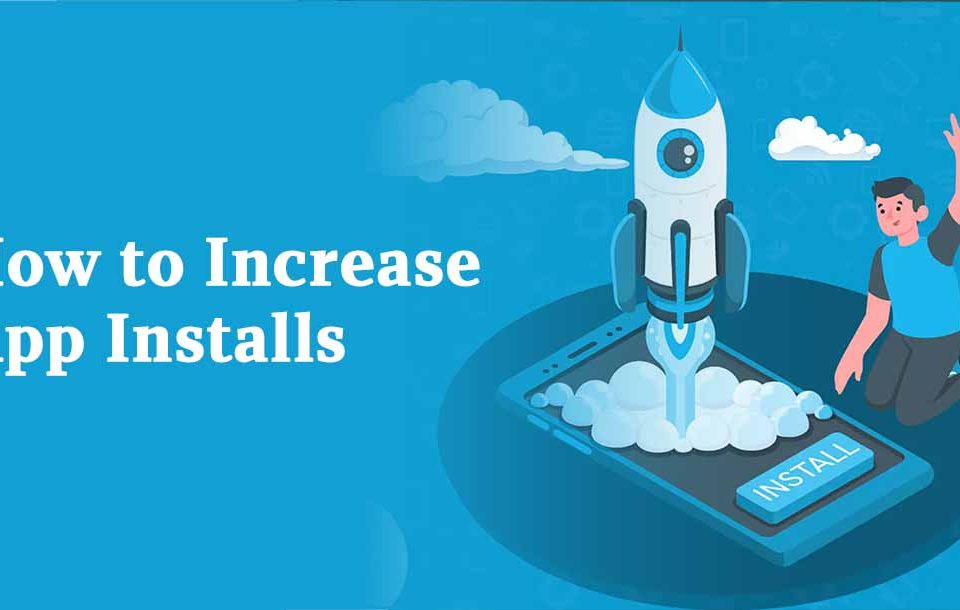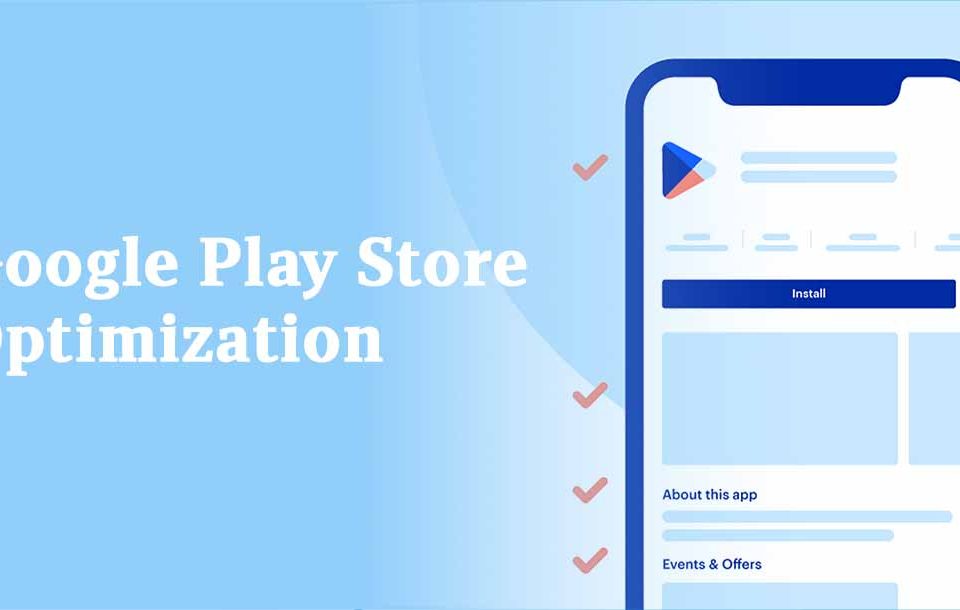Optimization for the App Store and Google Play in 6 Steps
On-page App Store Optimization (ASO) is an important strategy for mobile app marketers aiming to improve their app's visibility and ranking in app store search results.
This article explores the key components of On-Page ASO, including optimizing app titles, descriptions, icons, screenshots, and keywords. It provides useful insights for optimizing app store listings on both the Apple App Store and Google Play Store, emphasizing the importance of each element in enhancing discoverability.
Find the other relevant articles
How to do App Store Optimization
What is ASO Onpage?
On-page app Store Optimization (ASO) refers to the process of optimizing various elements directly within a mobile app's store listing to improve its visibility and ranking in app stores' search results. This optimization aims to enhance the app's discoverability and attract more organic downloads
How to do Onpage ASO?
Key elements optimized in On-Page ASO include the app's title, description, icon, screenshots, keywords, ratings, reviews, localization, and regular updates are listed below to help you guide for better on-page ASO.
1. App Titles
The character limit for app names is 255 characters however it is recommended to keep the title under 23 characters to avoid truncation and keyword stuffing. Keywords towards the beginning of the title hold more weight so it is recommended to use the following formula for titles: [Brand/App Name] + [Descriptive Keyword or Phrase]. You are limited to 30 characters for your app name in Google Play. Key your app name simply and include your focus keyword or phrase. Just like for the Apple App Store, use your app or brand name followed by your focus keyword.
2. Add App Descriptions
You have 4,000 characters at your disposal when crafting your App Store description. Out of the app title, app keywords, and app description, the latter has the least, direct impact on app rankings. However, the description is very important for conversions which will ultimately influence your app’s ranking in the App Store. The part of the description above the fold is the most important because it contains the snippet that appears when the user clicks on the app.
Also, many users do not click ‘read more’ to expand the description so it is important to sum up what the app does within the first 3 sentences.
To know more about it on page aso, check out our gen player service provider for your assistance. For Google Play you can use up to 4,000 characters for your app description. Sum up the main focus of your app in the first few sentences, which act as the meta description for your app’s Google Play page that is displayed in Google’s search results.
3. Add Certain Keywords for the App
The character limit for keywords is 100 characters. Apple’s search algorithm will automatically group keyword phrases so it’s best to incorporate as many single keywords as possible. There is not a keyword field in the Google Play Store like there is in the Apple App Store. Once you’ve identified your keywords, they should be incorporated into the title and description. Google treats keyword spamming in their app store the same way they treat it on the web.
4. Optimize App Icons
Use a high-quality icon that is enticing and indicative of the app’s primary function. Often users will overlook an app in the search results if the icon is poorly designed because they associate the quality of the icon with the quality of the app. You also want your app icon to stand out from your competitors.
5. Include Screenshots for Improved Onpage ASO
The screenshots are the most important because they are displayed in the search results. Capture and display the best features of the app. Add copy and annotations to the screenshots to describe what the user is looking at. Complement screenshots of your app with marketing messages.
6. Localization of Metadata
Reach a global audience by localizing your app. For discoverability, translate your metadata (keywords, title, and description) and screenshots. Then translate your in-app content and create language-specific versions of your app assets (such as nib files, text, icons, and graphics) for each country you want to target. Both Android and Apple offer support and resources for localization.
Conclusion
On-page App Store Optimization (ASO) is a crucial aspect of mobile app marketing, essential for enhancing app visibility, attracting organic downloads, and increasing user acquisition. By strategically optimizing various elements such as the app's title, description, icon, screenshots, keywords, ratings, reviews, and localization, developers and marketers can effectively position their apps for success in the competitive app marketplace.