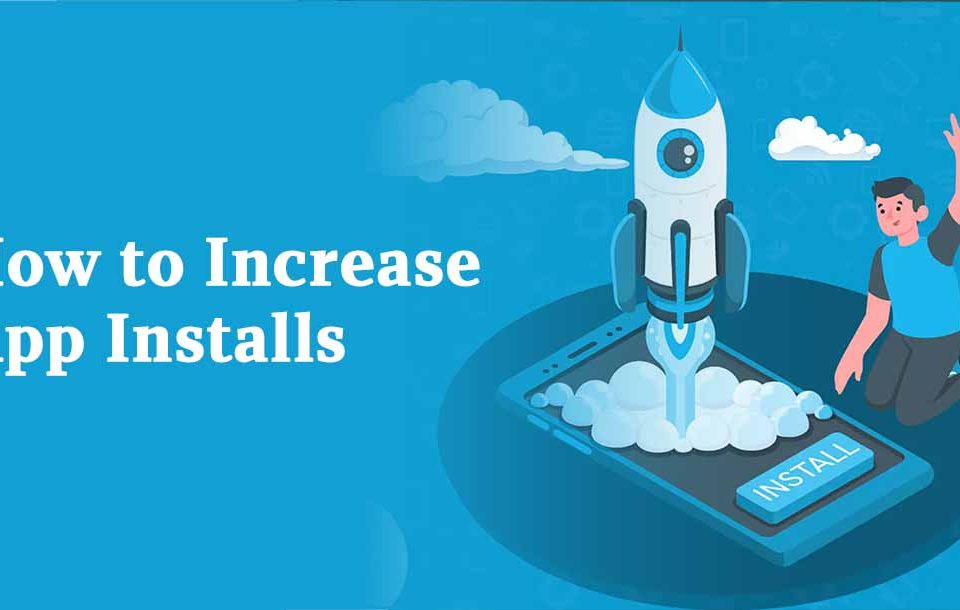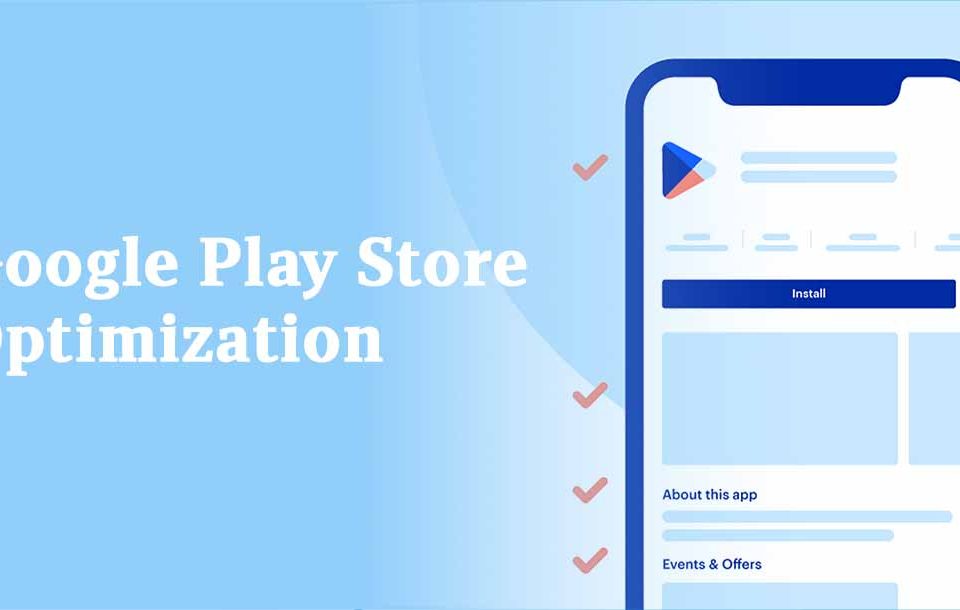How to Research App Store Keywords for ASO? 6 Essential Steps
August 23, 2024
App Store Product Page Optimization | 10 Effective Strategies
August 26, 2024
How to Research App Store Keywords for ASO? 6 Essential Steps
August 23, 2024
App Store Product Page Optimization | 10 Effective Strategies
August 26, 2024Apple Store Optimization is the process of enhancing various elements of an app's listing on the Apple App Store to increase its visibility and improve conversion rates from visitors to downloads. This involves optimizing various elements of the app’s page to ensure it ranks higher in search results and appeals to users. By following an essential ASO checklist, app marketers can enhance their app's discoverability, appeal to potential users, and ultimately drive organic downloads and engagement.
App Store Optimization Strategy
This comprehensive guide covers essential strategies for optimizing various aspects of Apple store optimization, including the title, subtitle, description, developer name, and visual assets.
IOS Apple App Store Optimization
Key ASO components for iOS involve incorporating high-search volume keywords, crafting compelling app descriptions, and designing an effective app icon listed down for you to explore.
1. Optimize App Title with Generic Keywords
The title of many apps is simply their brand name. Yet, the app title is indexed by Apple and is the text field with the most weight in the algorithm’s eyes. Adding one or two high-search volume keywords after your brand name to describe what your app does can help boost your app’s visibility. With the title on the App Store being limited to 30 characters, saving space is essential.
2. Communicate your app’s Purpose with the Subtitle
Having the same length as the App Store title (30 characters long), your app’s subtitle is indexed as well but given less weight by Apple’s algorithm. A good subtitle should convey in a sentence the purpose of your app while including high search volume keywords. Keep your most important keywords at the beginning, so they don’t get cut off on smaller devices. Avoid using general terms like “most popular game” or “social networking” in your subtitles. These don’t effectively communicate what sets your app apart or its specific features to potential users.
3. Give Time to the Algorithm to Measure Keyword Performance
If you’ve updated your metadata with new keywords, be patient. Apple’s algorithm needs time to measure the performance of these app store keywords for your app. We recommend waiting for 4 weeks before analyzing the performance of your new keywords, as the metrics are still susceptible to change during the period.
4. Win Store Visitors over with your App Description
Your app’s description on iOS can prove useful to win over store visitors who are close to conversion. The app description is likely read by a minority of store visitors who are looking for additional information and arguments to install the app. Use your app description to present your app’s value proposition, popular features, multiple use cases, and benefits. To find inspiration, check which questions are most frequently asked by your store visitors and answer them in the description field
5. Build Trust with your Developer Name
Visitors who consider installing your app want to know if it’s a legitimate one. So it’s important to have your brand name as the developer name rather than a personal account name, which can reduce your credibility. It also helps you build brand recognition.
6. Create an Icon that Portrays your App’s Function
Your app icon is your brand’s image, and it will be visible wherever your app appears on the App Store. Keep your app icon simple and ensure it stands out from other apps. The icon should speak for itself and convey the purpose of your app. Make sure your app icon is consistent with the visual identity of your brand.
7. Provide App Preview Video
The app preview video is excellent for providing users with more information about an app compared to using only app screenshots. We have seen situations where apps do get a slight push by Apple if they include a preview video on the product page.
8. Focus on App Store Ratings and Reviews
The ratings and reviews your app receives in the App Store are other vital factors that you need to consider when working on the App Store optimization. Many users don't think about installing apps with low star ratings. If you want your app to be promoted by the App Store through featured apps and recommendations, you need to ensure that the app is highly rated.
Essential Checklist for Apple ASO
To know more about iOS as well, read our gen players blog. Here’s an essential ASO checklist to remember while optimizing your app for Apple.
- Describe your app’s value proposition, features, use cases, & benefits in the description
- Make your “What’s New” section stand out by announcing new features or improvements in a storytelling format
- Appeal to store users by connecting your app screenshots through graphical elements to highlight storytelling
- Use a color code in your screenshots that works with both light and dark mode
- Leverage the first few seconds of your preview video to display the most important features of your app/game
- Like screenshots, use short captions and large font if you’re using captions for your preview video
- Adapt your app metadata & update your creatives to align with the cultural interests of your target market
- Align your app’s product page with seasonal offerings to indicate that you have what users are looking for
Conclusion
App Store Optimization (ASO) is an indispensable strategy for app marketers aiming to enhance their app’s visibility and conversion rates on the Apple App Store. By strategically optimizing key elements such as the app title, subtitle, description, and visual assets, marketers can significantly improve their app’s discoverability and appeal.